With over 25 Million businesses on Instagram, it is never too late to start with an Instagram business account or profile to access over one billion users! This guide tells you the whys and hows to use Instagram for businesses. No matter if you are starting one or planning to build your brand.
It is the era where businesses turn to digital offerings as lifestyle changes amid the pandemic. Instagram has shown to be an amazing platform for you or your business to reach wider audiences. It serves as a visually engaging platform as a form of brand storytelling and they constantly develop tools for business accounts for promotion.
Get started with the steps below!
1. Creating an Instagram Business account
To create a business account, you would first need to create a personal Instagram account.
Convert it to a business profile by going to the profile tab>settings>switch to professional account. Proceed to choose what best describes you and a category selections show up. It is important to choose a category applicable to your business for more relevant and accurate searches or ads.
Optimizing your profile
Your profile will be the first impression that your customers will have of you in Instagram. It is important for them to easily identify and register your brand. Let’s say you are a bakery trying out Instagram, here are some basic points to take note.
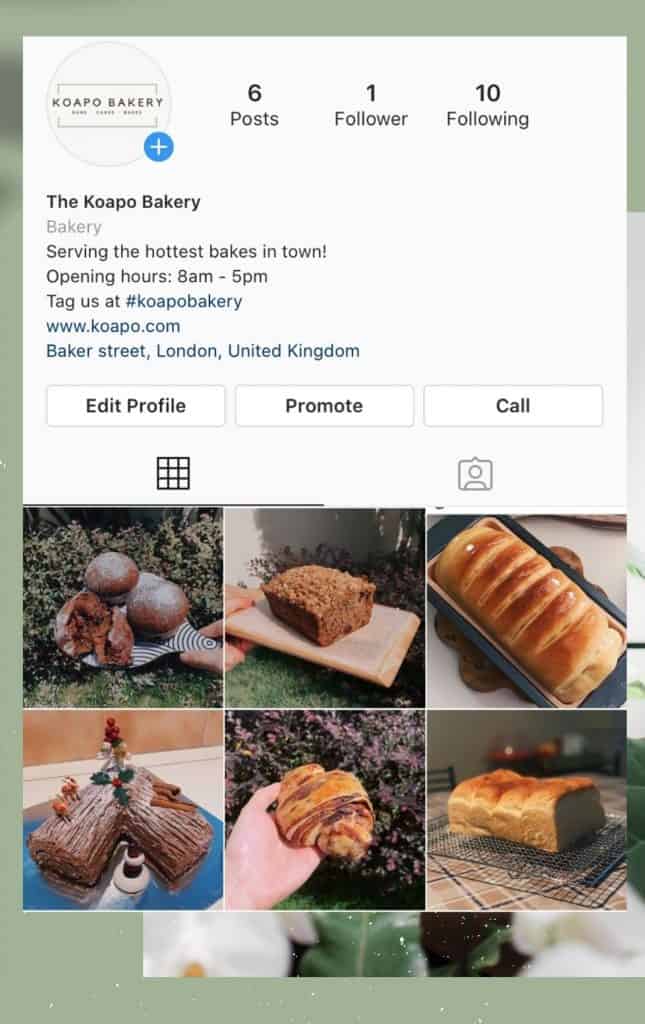
- Instagram Handle: It is important to have a concise username (eg. @koapo or @koapobakery), which would likely be the name or emulating the brand of your business.
- Biography: A short description of your product offerings or information. Your bio can include hashtags created for your brand to showcase user-generated content.
- Website: Putting your website in your bio is a form of conversion to your actual site, where users can find more information about your business. To display more websites, you can use a bio link to create a microsite to link to your other websites such as Youtube, Twitter or Facebook.
- Contact: Contact options is a great way for people to easily get information about your business or to contact you. Having an email, phone number and location is great for your profile. It can also serve as a call-to-action such as a call button in the profile.
- Profile Picture: A neat and clear picture of what represents your brand should be displayed.
- Minimum age limit: You are also able to set up a global default minimum age or country-specific minimum age to follow local policies.
Verification Badge
Instagram rolled out verified badges to public figures, celebrities and brands which you can request for. It is a form of authentication of your brand by Instagram. Do take note that it does not guarantee a badge and there are other ways to show your brand authenticity. Steps to request for verification includes going to the Profile tab>settings>Account>Request Verification.
2. Instagram Posts and Stories
Instagram Posts and Stories are the content that you will be posting. As a visually-driven platform, it cannot be stressed enough that visual media is the core of Instagram. Planning your look or theme with a mood board or template can be a great start to how you want your page to look like.
After you have decided on your visual profile, it is time to publish the first post relevant to your business. It is key to have a plan or schedule for your content. A post is a permanent item displayed on your feed. Stories are postings that are available for view for 24hours which can be saved into highlights.
A good way to evaluate your posts is if they include these key points
- Media: Visuals are the best way to engage your customers. You know what they say, a picture paints a thousand words! Picture(s) or video(s) that are relevant or what you want your followers to see should be posted. Do check out Koapo’s recommendation for best design apps for Instagram stories.
- Captions: Captions are descriptions for your posts. It is a great way to get creative for engagement and can be used as a call-to-action for comments or likes.
- Hashtags: Hashtags is a great way for people to find your business or to narrow down people’s search queries. Learn more about Instagram Hashtags here!
- Locations: Having a location on your post or location enables makes it easier for people to find you through location tags.
The post below shows an example of a bakery posting. It should include a beautifully edited picture of your product, with an engaging caption and a location of your ‘store’!
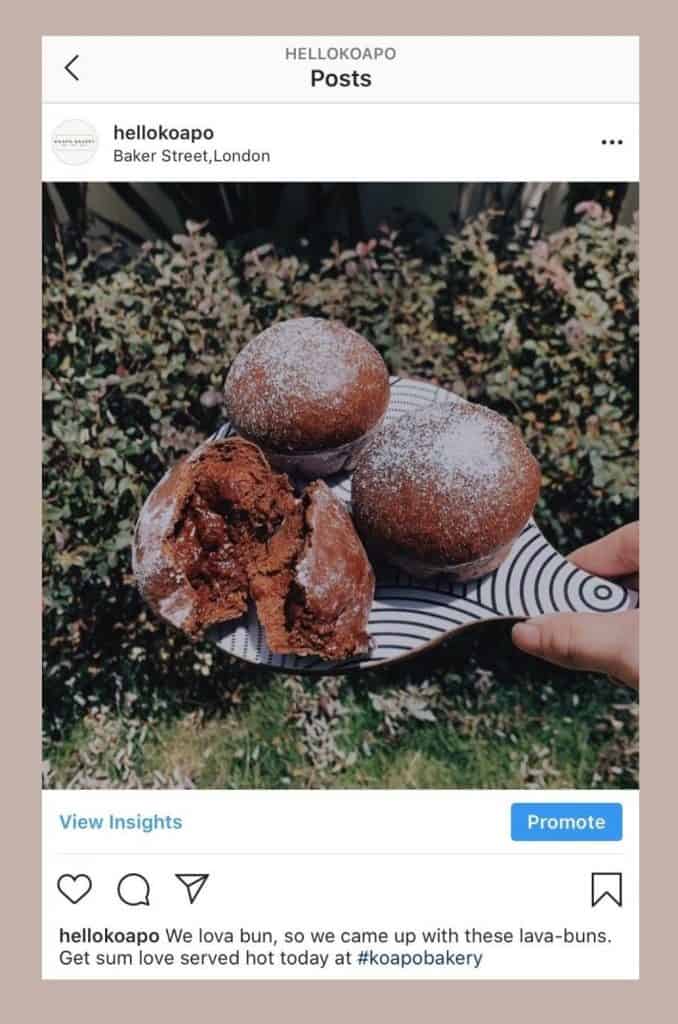
3. Understanding Instagram Performance Metrics
Engagement is an important performance metric that businesses should use to evaluate their business. It is used to reach wider audiences or your targeted demographics. Measures of engagement include
- Followers and Followings: Followers are fans or users interested in your product and postings. Businesses should follow similar brands to potentially lead search queries your way!
- Likes and Comments: Likes are used as a basic measure of the rate of engagement per post. Comments can be used by businesses as a form of call-to-action, this can prompt users to tag their friends or voicing their opinion on your post.
- Mentions and Tags: Users can mention your business (@yourbusiness) or tag you in their posts which will show up in your feed of ‘Photos and Videos of you’ as great user-generated content.
Brand Awareness is critical to gain traction to your business. The metrics to measure awareness is the growth of your followers and how far your post will reach.
Essentially, what a business wants to achieve is a high Call-to-action rate on Instagram. Metrics like conversion rate, bounce rate and click-through rate can be increased through paid advertising or regular relevant postings.
Organically grow your Instagram
Many businesses will consider buying followers and engagement for your business. These will never be of value to your brand. What you want are the user experience and a growing community.
Tools for engagement growth
Nitreo is a great hands-free tool that takes care of the entire engagement process for you. Tools are a great way to focus on your posts and let them take care of the rest. Nitreo understands Instagram algorithm and provides methods to gain followers and engagement. There are other tools similar to Nitreo and you can compare them here.
4. Using Instagram Business Account Tools
An Instagram Business account has access to more creative tools. It can be used to engage customers or to complement their feeds. To better engage customers or to complement their feeds, more creative tools are available to Instagram Business accounts. These tools prompt call-to-action, drive awareness and increase customers.
Call-To-Action Tools
If required, your business can set-up specific call-to-action buttons on your business account. These include making a reservation at a restaurant or buying a gift card. To add an action button, go to Edit Profile>Under Public Business Information>Contact Options>Add an action button. Only one action button can be displayed on your profile at a time. More information about action buttons and partners can be found here.
Quick Reply
As a business account, you can set up a quick and common response for certain keyword shortcuts in Direct Messages. This enables you to get back to the customer fast and efficiently, helping alleviate an overloaded inbox.
Instagram Insights
Instagram Insights is an analytical tool for you to learn more about your followers and how your published content performs. This allows you to gain insight into the demographics of your audiences such and show you your best performing content. Using these metrics can help you plan your future posts to reach and make a more impressionable front for growth.
To view Insights, head to Profile>Insights. It will show three tabs.
- Content: View posts, stories and promotions performance.
- Activity: Allows you to track interactions, reach and impressions.
- Audience: Insights includes, age range, gender and location. This includes the metric to measure follower growth over time.
Insights of your business can only be viewed for the past week. Interactions and discovery metrics can be viewed from specific post and stores.
5. Use paid Instagram Business Tools
To set up Instagram Ads and a Instagram Shopping, linking a Facebook Page is essential to access promotional tools and is recommended to create one. It is used to ensure the authenticity of the business.
Instagram Ads
Instagram advertisements are paid posts or stories promotion to a user’s feed by a business. Paid promotion is a quick way to gain followers and brand awareness in a short time. Ads can be created from Instagram or your Facebook Page. The Instagram Ads Manager provides comprehensive tools to create your ads There are several ad formats that you can use which works best for your business goals and profiles.
Instagram Shopping
Instagram Shopping is only available to businesses in certain markets. Your business profile is used as a storefront for users to explore your products and offerings. Products are featured on organic postings and in the Search and Explore section.
In a post, the picture of your product will have a product tag or sticker. It is used to describe your product, put a price or link it to a product page.
An example is shown below by The Editor’s Market Instagram post.
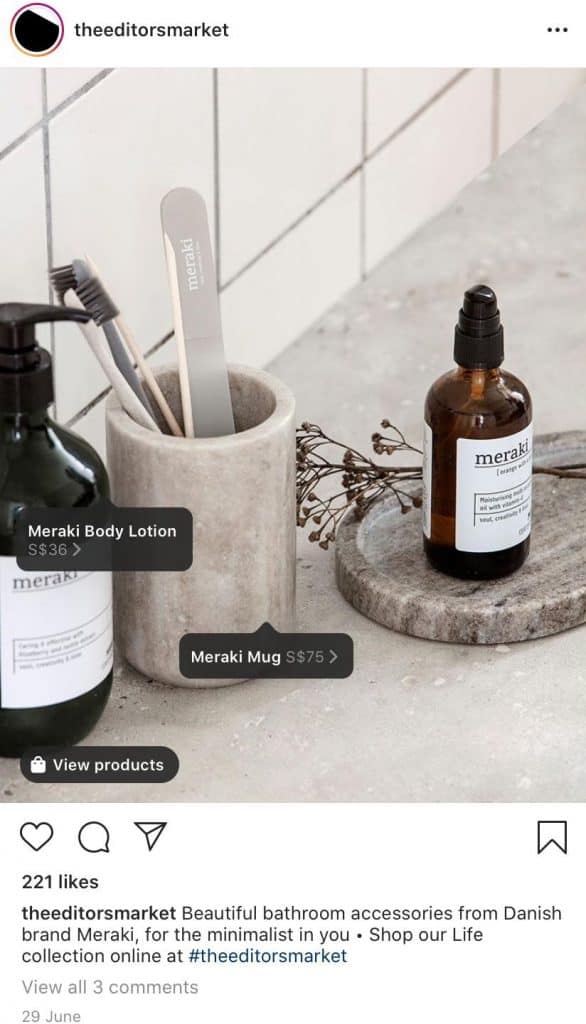
More information about Instagram Shopping can be found here.
This is it! An Instagram Business Account has the potential to make your business global-if not already. It is never too late to start your social media business today!




