Designing Instagram Stories that reflects your brand’s image may seem like a daunting task, especially when its online for thousands (or even millions) to see. Thankfully, there are many apps out there to make this job easier while still achieving high-quality work.
From free Instagram Stories templates to customisable fonts and stock images, here are 7 of the best design apps in the market to aid you in creating stunning Instagram Stories.
Ready? Let’s go.
The best design apps for Instagram Stories
#1 Canva
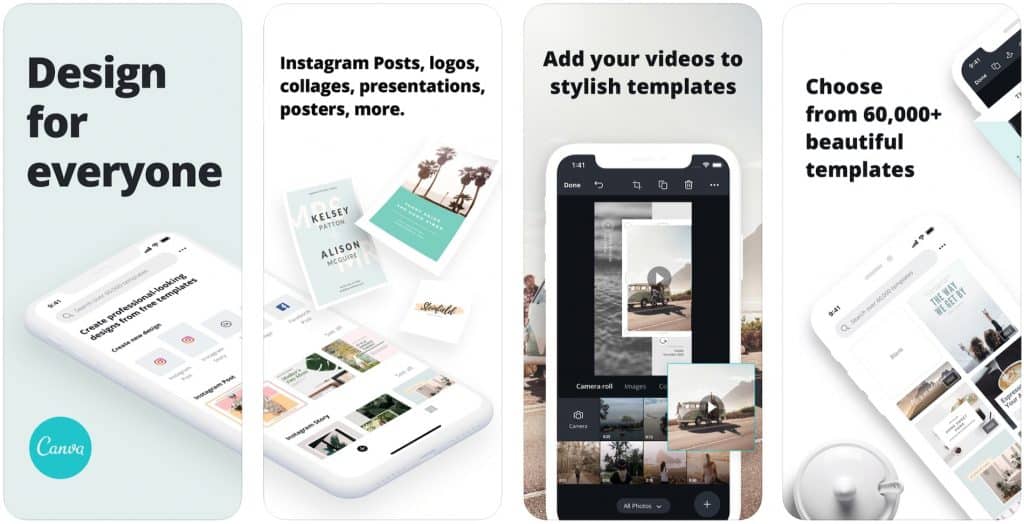
Possibly one of the most widely-used editing tools, Canva is a graphic design platform where users can create social media collaterals, infographics, presentations, and more.
No experience in designing? Not to worry! Canva has one of the biggest collections of professionally-designed Instagram Stories templates that you can tweak to suit your brand. Its drag and drop functions make it easy for beginners to start designing their own projects.
Canva offers its users the flexibility and freedom to create highly customisable Instagram Stories. Once you have decided on your brand’s identity and colour palette, it will be easy for you to maintain a consistent aesthetic across all your Instagram Stories using Canva’s Brand Kit function. This will create a cohesive presence on your Instagram page.
Not convinced? Canva has over 60,000 templates and more than 1 million background images for you to choose from. It has an in-app photo editor and a large collection of stickers, grids, and icons at your disposal. Create a team folder for you and your teammates to work on projects together.
This easy-to-use design tool is available on both mobile and desktop.
#2 Life Lapse
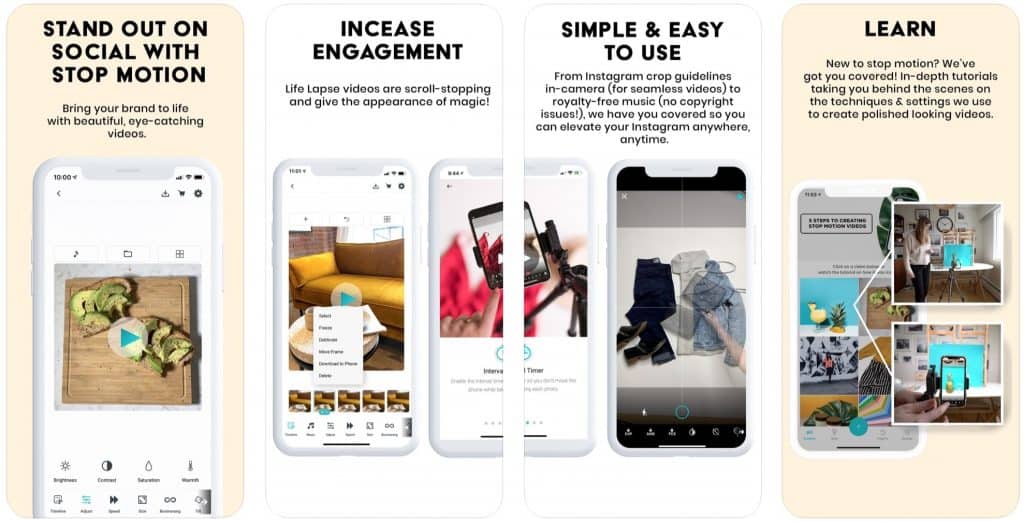
Bring your images to life using Life Lapse’s stop motion function! Life Lapse makes it easy for you to create interesting stop motion videos for your Instagram Stories that will make you stand out from the crowd. Say goodbye to boring videos and still images.
Take your Instagram game to the next level with this easy-to-use video editor. It has all the tools you need to create a high-quality video. Life Lapse’s editor make it easy for you to customise your end-product to your liking.
Life Lapse also has an in-app Academy section to teach you the in-and-outs of stop motion making. Learn while you create all within the same app!
You can download Life Lapse on Android and iOS devices for free.
#3 InShot

Calling all video-enthusiasts! InShot is a video and photo editor app that can help you create amazing Instagram Stories. Easy-to-use and comprehensive functions – what’s not to like?
InShot is equipped with many advanced features for both photo and video editing. Often heralded for its video editing function, the highly-rated app allows you to add background music and sound effects to your videos, add voice-overs, and resize your videos to easily fit Instagram Stories. Here’s a tip: play around with their video speed function to easily create a stop-motion video!
Music, stickers, filters, texts, and so much more! Download InShot for free on Android and iOS devices.
#4 Unfold
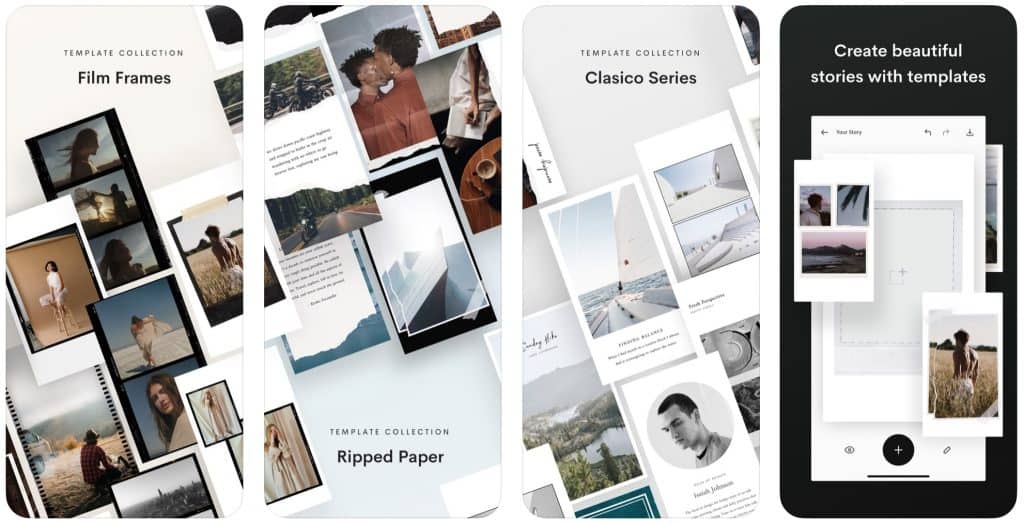
Create elegant and minimalistic Instagram Stories with Unfold. Make use of Unfold’s plethora of free templates and font options to achieve a polished and modern look.
Using Unfold’s Instagram Stories templates, you can create a cohesive presence on your Instagram page. Combine different elements like text, photos, and videos within the same story to build your own unique brand.
Worried about your image quality dropping after you export? With Unfold, you are guaranteed high-resolution Instagram Stories every single time. The app also comes with a Story mode where you can preview your work before hitting “post”!
Unfold is a free app with certain paid features, compatible with both Android and iOS devices.
#5 Adobe Spark Post
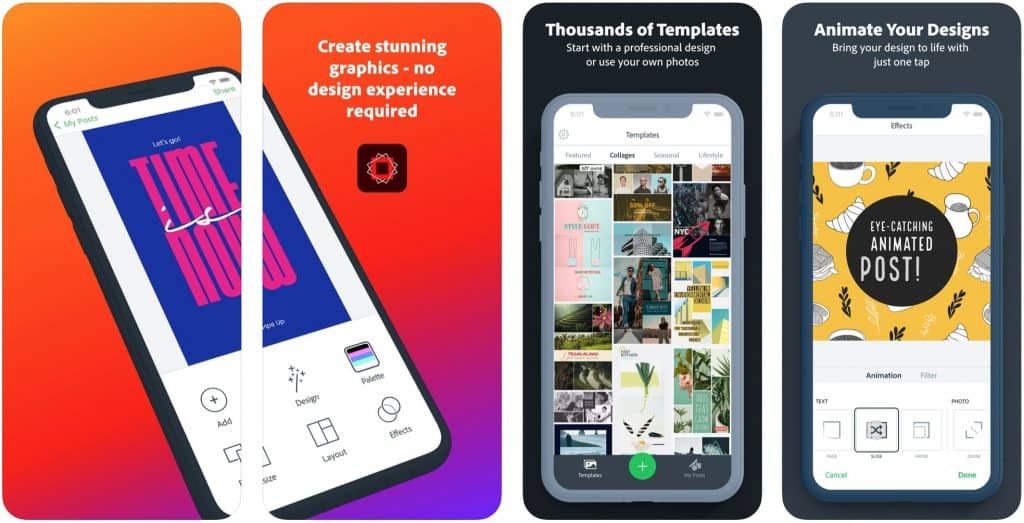
Adobe is known for their professional editing software such as Photoshop and Illustrator. For the average Joe, they might be quite intimidating to dabble with. This is where Adobe Spark Post comes in.
Adobe Spark Post makes it easy for users to create Instagram Stories right at their finger tips. They say it best: Engage on the go – no design skills needed! Draw inspiration from their professional-design templates to produce something that is uniquely yours. Filters, fonts, animations – you name it, they have it!
This app is available for download on Android and iOS devices.
#6 Filmm
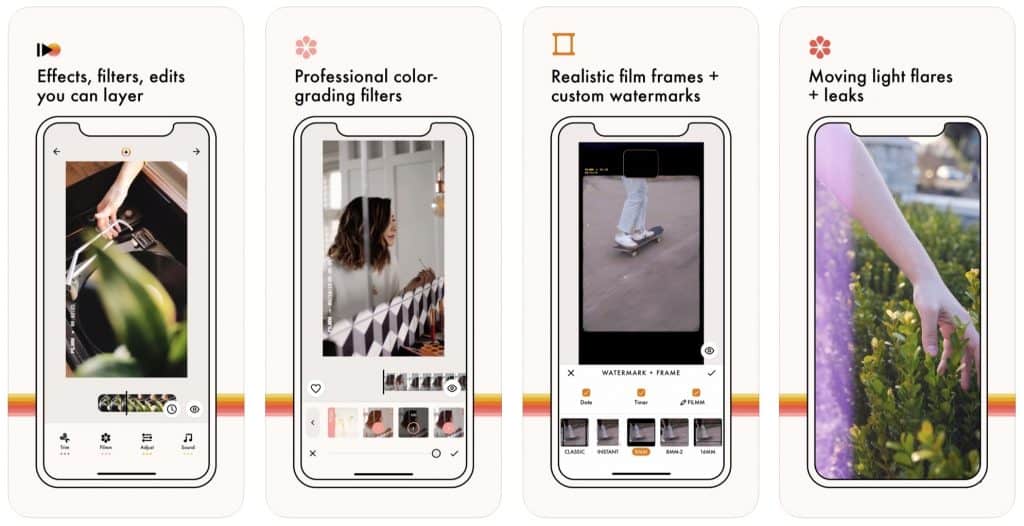
Have you seen the hashtag #filmisnotdead popping up all over Instagram? That’s right, retro is the new in-thing and people are fawning over all things vintage. With more than a hundred filters and effects to choose from, you can easily re-create the classic old-school Super 8 look with Filmm.
Add light leaks, dust, grain, and other film textures to create stunning and aesthetically-pleasing Instagram Stories. Filmm also boasts other handy features such as royalty-free music and advanced editing tools like tone curves.
Designed with Instagram Stories format in mind, Filmm helps users to save time by offering the option to export video clips as 15-second stories. The app can also be used to edit photos.
Filmm is available for free download on both Android and iOS devices. If you wish to gain unlimited access to all its additional features, you can purchase a Filmm+ subscription.
#7 Over
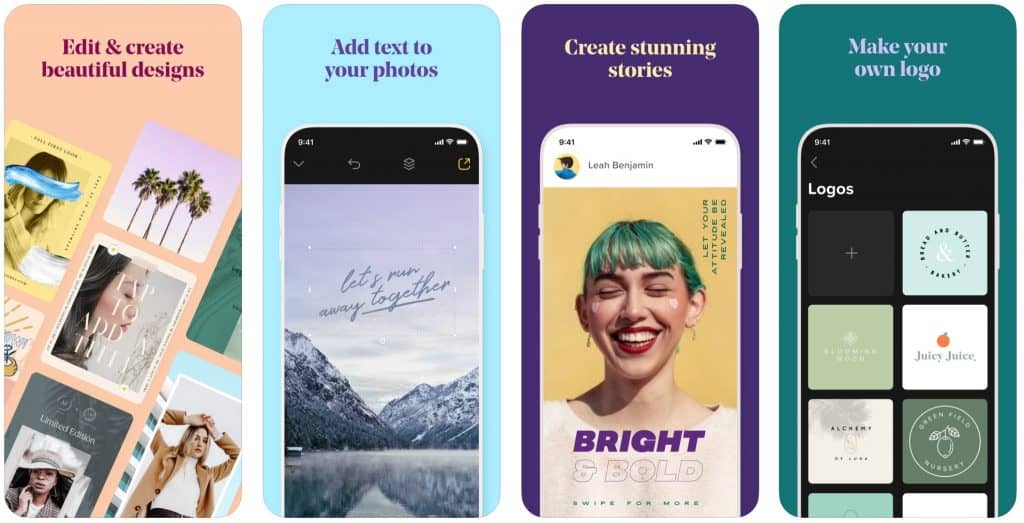
Over is a highly-rated app used by many to edit and design captivating Instagram Stories. Enhance your photos and videos by adding texts, graphics, and animations.
Over has tons of free Instagram Stories templates for you to choose from, allowing you to design high-quality and on-brand content. If you’re feeling creative, why not build your art piece from scratch using Over’s endless library of stickers, fronts, and photos? It also offers you the freedom to play around with its Blend, Layers, and Mask functions. Let your creative juices flow!
Going through a creative block? Need some design ideas? Explore the #bestofover community over on Instagram to get some inspiration from other creators just like you!
You can download Over for free on Android and iOS devices or use it on Desktop. Upgrade to Over PRO to unlock all templates, premium fonts, stock videos, and more.
Bottom line is…
There are many tools in the market to help you achieve your goal – to design beautiful Instagram Stories that will attract and intrigue your audience. The few we have curated in this article barely scratches the surface of what’s available out there.
Faced with the myriad of options, you may be spoilt for choices – or overwhelmed by the possibilities. The important thing is for you to choose an app that is easy to navigate and fulfils your needs at the same time. Think about what aspects of an Instagram Story is important to you. For example, do you rely heavily on videos and animations? Does the availability of Instagram Stories templates matter to you or are you comfortable with designing from scratch? Use these questions to guide you when you’re choosing which app to use.
Now that you know the secret to creating eye-catching Instagram Stories, be sure to check out our guide on how to become Instagram influencers and see how they make use of Instagram Stories!




