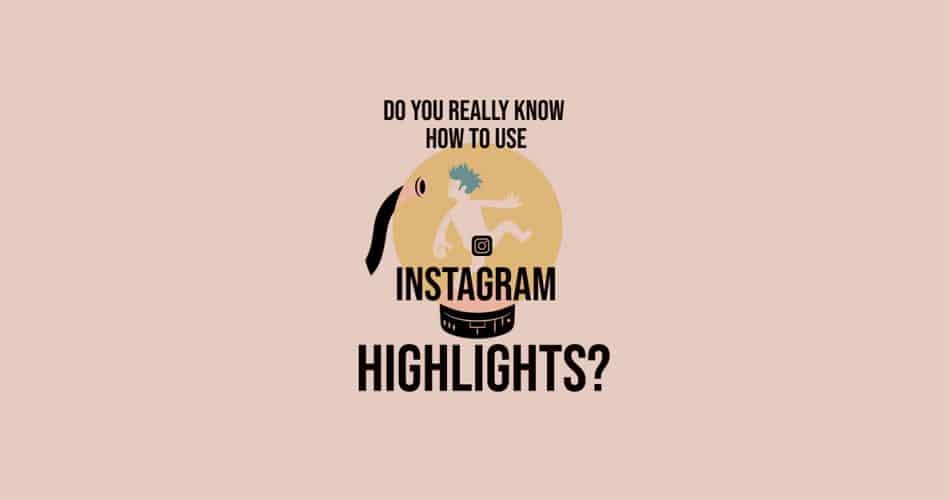Unlike Instagram stories that disappear after 24 hours, Instagram Highlights are curated stories that are pinned to the top of your profile. This allows any followers – old, new, or potential ones – to tap in and view at any time. It is a valuable tool that allows you to showcase your most interesting and important content.
Think of each individual Instagram Highlight as a folder of Instagram stories. Perhaps you’re an avid baker who regularly shares your culinary creations on Instagram stories. Creating a Highlight for your baked goods will allow your followers to see your past creations easily, even after they have expired. All they have to do is tap on your Highlight and they can view everything like regular Instagram stories.
If you’re looking to grow your Instagram account, or just make the most of your Instagram stories, making use of the Highlights function is a great way to do so. Read on to learn everything you need to know about Instagram Highlights!
How to use Instagram Highlights
Now that you have an idea of what Instagram Highlights are, let’s learn how you can create them!
Step 1: Turn on Instagram’s auto-archiving feature
Instagram’s auto-archiving feature saves you the hassle of having to download all your content to your camera roll. You don’t have to worry about losing your content with the auto-archiving feature turned on.
To do so, head to your profile and click on the icon at the top right hand corner. Tap on Archive and switch on Archiving.
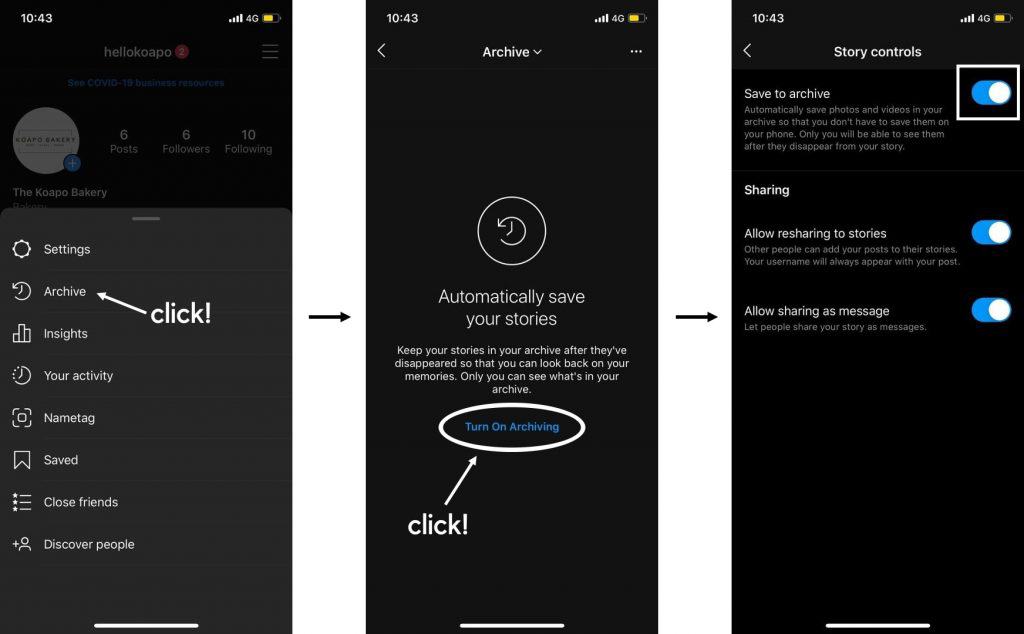
Alternatively, you can head into your Settings, tap on Privacy followed by Story. Scroll down and toggle the Save to archive option to switch it on.
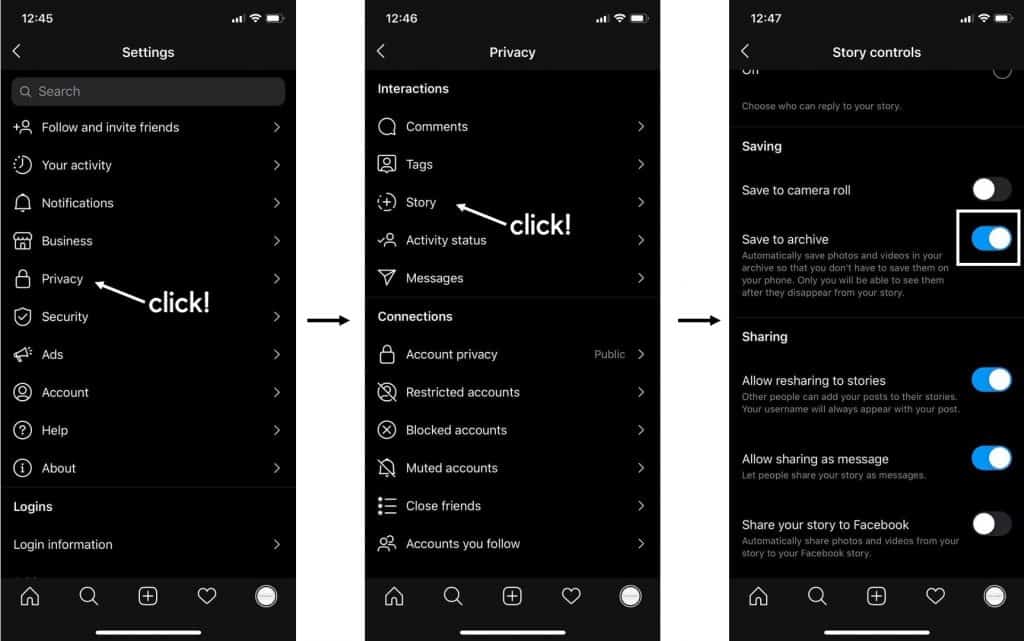
Step 2: Create your Instagram Highlights
There are two ways that you can do so: create your highlights from archived stories or from an active story.
To create Instagram Highlights from past Instagram stories, go to your profile and click on the New or “+” button. Select the Instagram stories that you would like to add to your Highlight and tap Next.
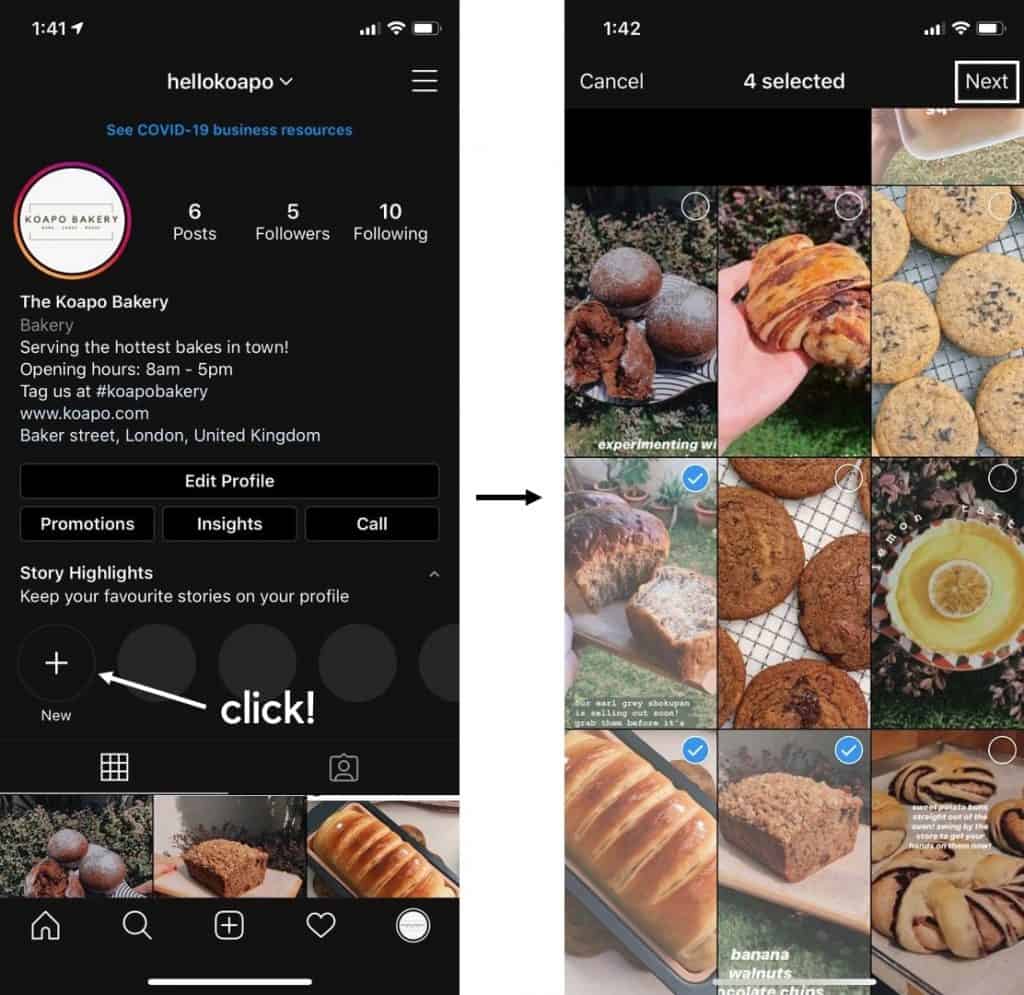
Add an active story to a Highlight by clicking on the Highlight button at the bottom of the screen. Select which Highlight you would like to add it to or you can create a new highlight.
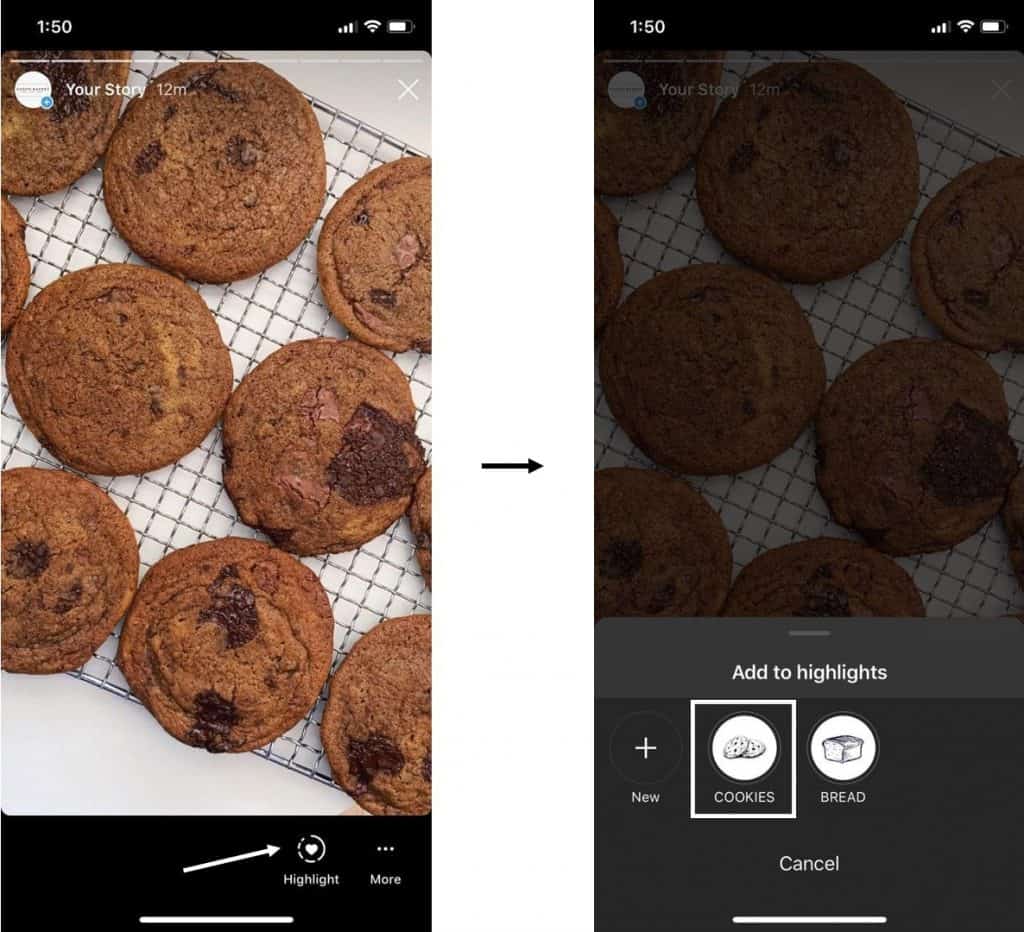
Step 3: Name your Highlight and choose a cover
After selecting your stories, you can change your Instagram Highlights cover by clicking Edit Cover and choosing an image from your camera roll if you wish. If not, Instagram automatically assigns the first story of your Highlight as the cover image. Enter a name for your Highlight and you’re good to go!
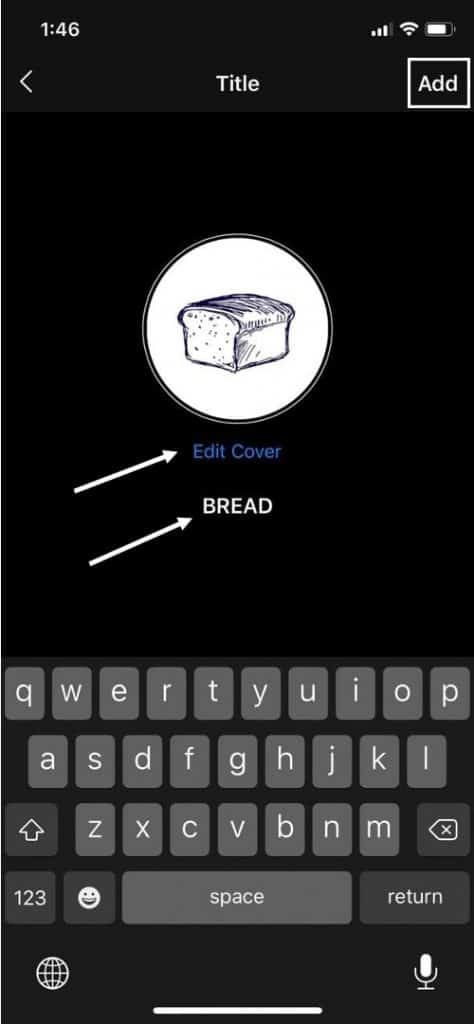
Bonus: How to delete an Instagram Highlight
From your profile page, make a long tap on the Highlight that you wish to delete. Here, you can choose to delete or edit your Highlight or perform other functions. Click on Delete Highlight and you will be prompted again to confirm your action.
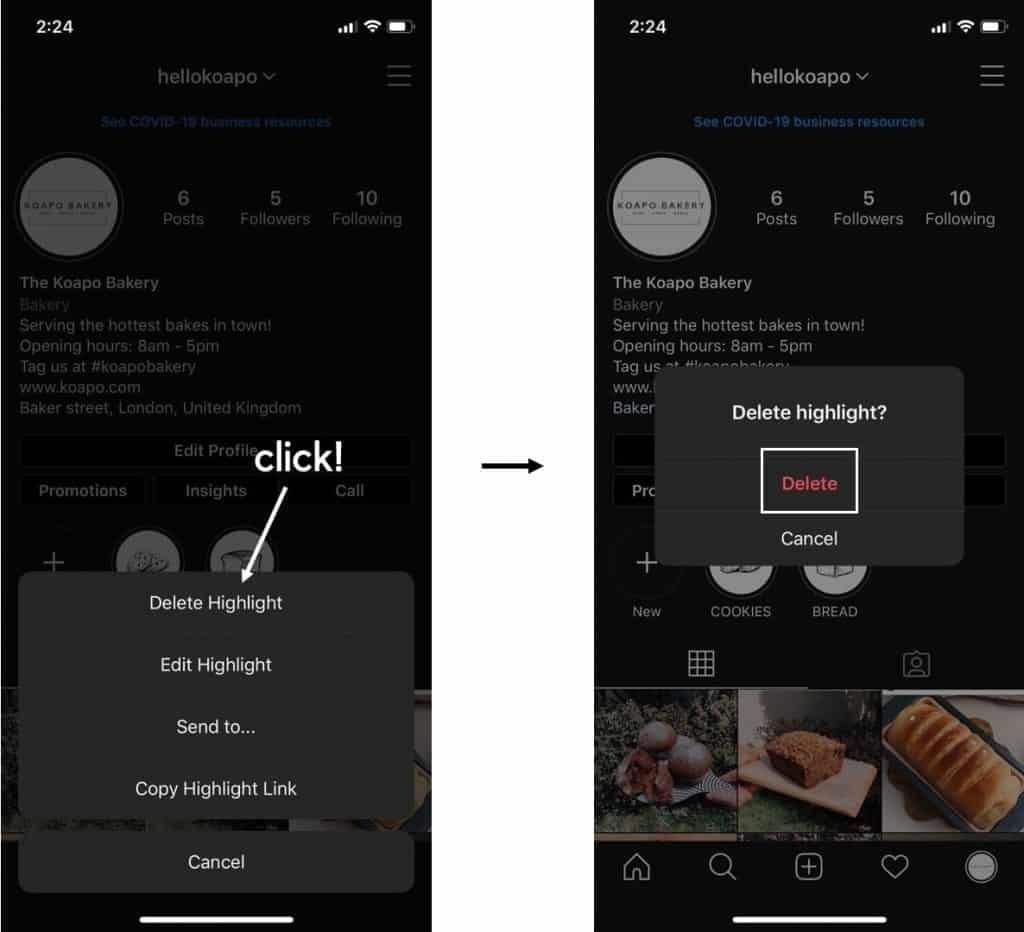
Tip: Each Instagram Highlight has a maximum capacity of 100 items. Once your Highlight is full, adding a new item to the Highlight will cause the oldest story to be removed from the Highlight. In this instance, you can choose to create a new Highlight following the same steps we have outlined above!
Instagram Highlight Ideas
Ok, so now you’ve figured out how to create Instagram Highlights. But how do you decide what content to add to your Highlights?
As a rule of thumb, keep valuable content that you want people to have ready access to or things that you want everyone to see, especially if they are new followers or people just browsing through your profile for the first time. Your Instagram Highlights is like a trailer for your profile, letting people catch a quick glimpse of the content you post.
This is especially important for businesses who can make use of Instagram Highlights to succinctly relay information to their customers. Here are some Instagram Highlight Ideas that you can add to your Instagram profile:
#1 Frequently Asked Questions
By adding some FAQs to your Instagram Highlights, you can save yourself the hassle of repeatedly answering the same questions over and over again. For example, if you own a physical shop, you can include your location and opening hours so that customers can easily refer to it. If your Instagram account sells products online, you can include a purchase guide for customers that states shipping and delivery details.
Bikini and swimwear brand Haikini saved their most important information into two Highlights: Sizing Chart and Bikini Menu. Doing so allows their customers to access important information that they might need when choosing to buy a bikini.
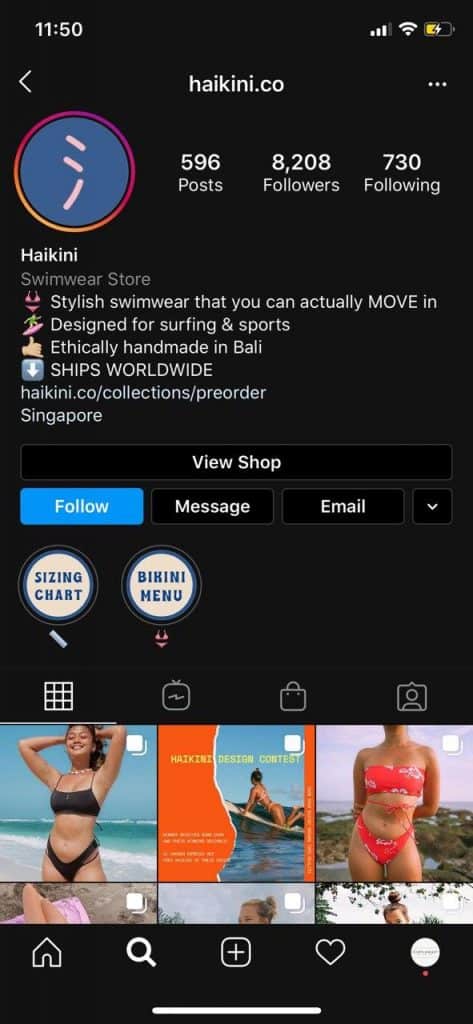
#2 Showcase products or collections
If you’re an online e-commerce store, you can use Instagram Highlights to showcase new products and collections to your customers. This way, customers can easily view all the Instagram stories that are related to the products they are interested in.
Here, we can see how Kydra, an atheleisure and sports wear brand, makes use of Instagram Highlights to promote their latest products, the Luna and Impact sports bras.
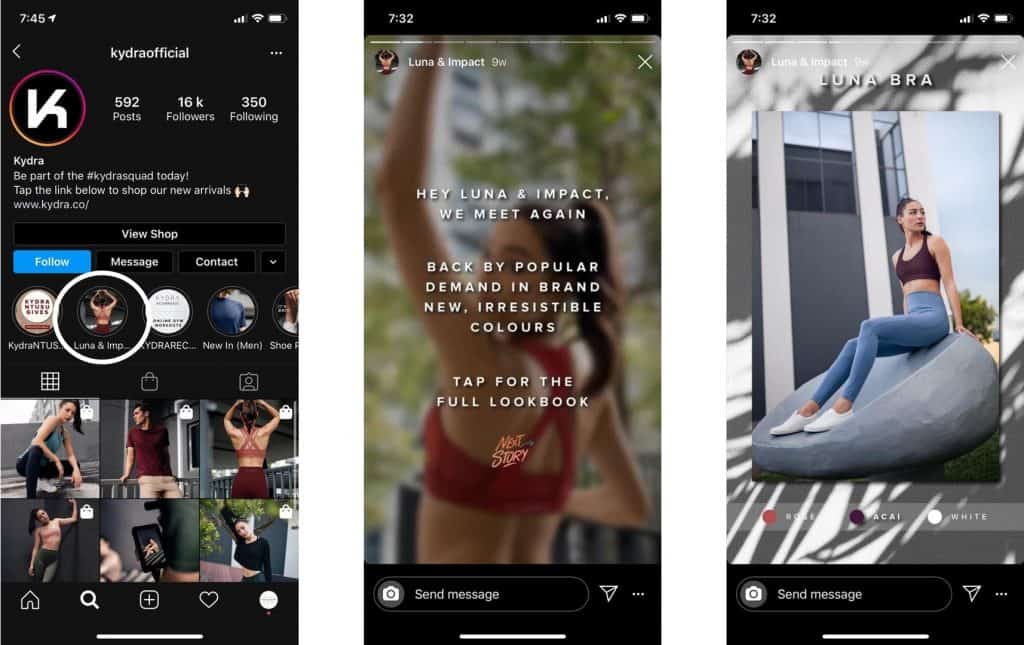
#3 Tutorials or How-tos
Instagram Highlights is also a good place to save useful information for your followers. Jump Eat Cry, a maternity and nursing wear company, has a “How To” highlight which includes tutorials for their customers. This way, customers can constantly refer back to their Highlight as and when it’s needed!
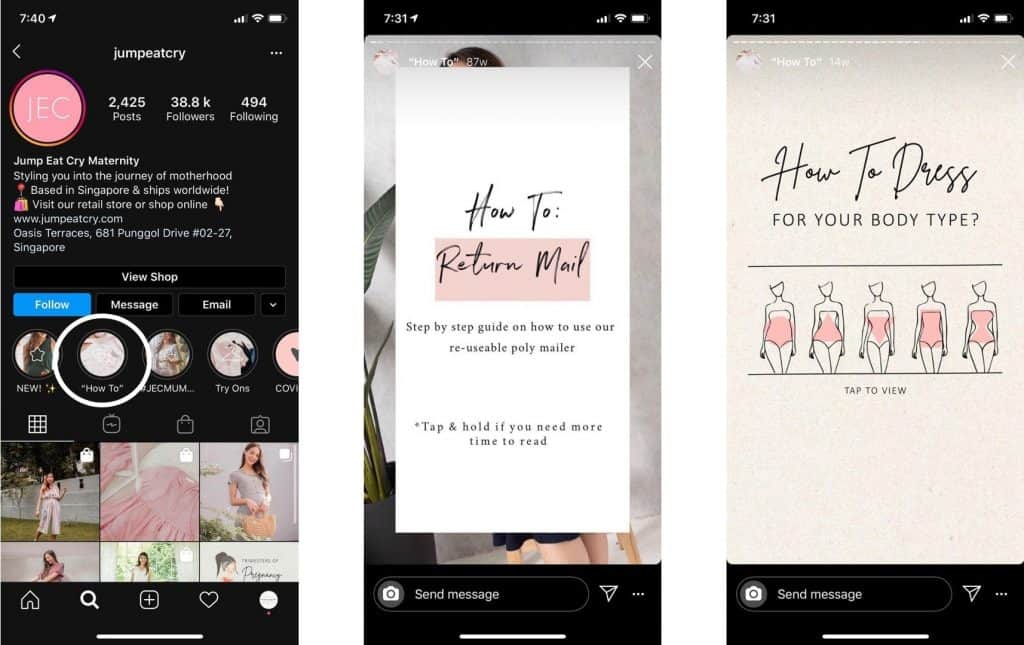
#4 Feature your followers
A good way to gather user-generated content is via Instagram Highlights. Since it is widely used by many (about 500 million daily users), you can get your followers and customers to tag you in their Instagram stories when they post content related to your page or product.
Repost these stories and save them to your Highlights. Not only do you get to increase engagement with your followers, they also get to see your products in a more relatable light as these stories are posted by fellow customers.
#5 Events
Got a big day that you documented on Instagram stories? Save the memories from those days into a Highlight and let people take a trip down memory lane when they look through your profile. It could be a birthday party or a wedding or a vacation that you took somewhere. Make an Instagram Highlight out of it and you have yourself a neat little time capsule!
How to make Instagram Highlights Cover
“Why is it important to make custom Highlights covers?” you might ask. Surely, you can just set any of your past Instagram stories as a cover for your Highlight. However, putting in some thought into designing your Highlights cover will result in a more cohesive-looking profile page.
Sticking to the same style and colour palette in your Highlights cover translates to a visually-consistent feed. After all, it is one of the first things a user will see on your profile, making it even more prominent.
Take a look at Bricklane’s Highlights covers. They opted for simple and black and white icons in their cover image, giving their profile page a very clean and professional look. The bold and eye-catching icons used very clearly convey what the Highlight is about.
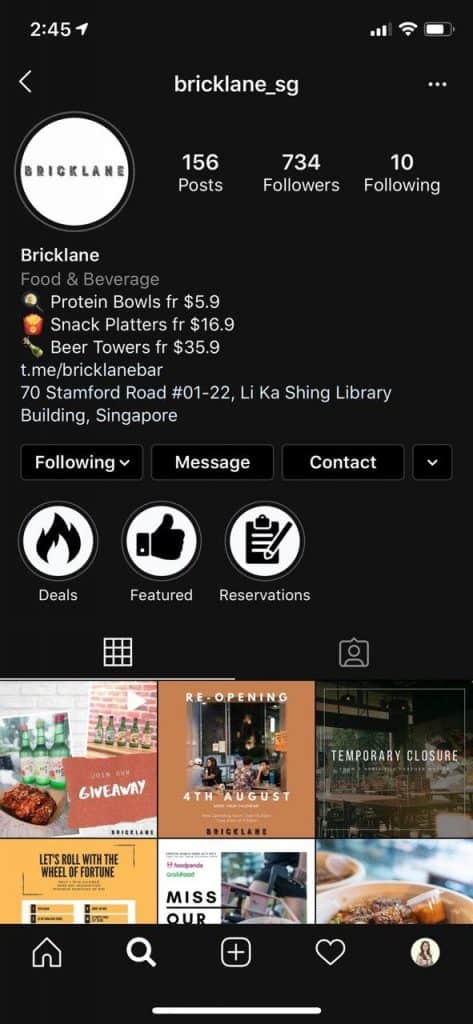
There are tons of online tools and apps that you can use to make your custom Highlights covers. For a non-exhaustive list, check out our previous article on the best design apps for Instagram stories here! Apart from using the listed apps to design Instagram stories, they can be used to create custom Highlights covers too.
Instagram Highlights icons are circular in shape. Therefore, be sure to choose a square canvas to start designing on. We recommend using the dimensions 2000×2000 pixels with an aspect ratio of 1:1 for your Instagram Highlights size.
Instagram Highlights cover ideas
To look for Instagram Highlights cover ideas, you can scroll through different Instagram profiles to see what others are doing. Likewise, you can look for inspiration by doing a quick search on Pinterest.
Play around with different looks and see what goes best with your feed. Perhaps you might decide that using a solid different solid colour for each cover looks better than icons or clip art. Don’t be afraid to experiment! Remember that you can always change your Highlights cover by clicking on Edit Highlight.
So…What’s next?
Well, now that you know all there is to know about Instagram Highlights, it’s time to let your creative juices flow and see how you can make the most out of this awesome feature.